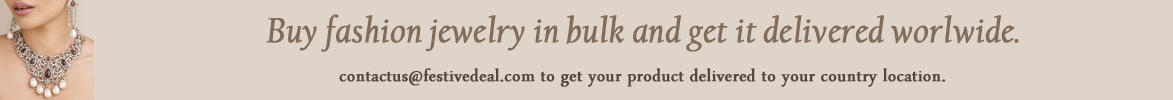Shopping Cart
0 item(s) - Rs.0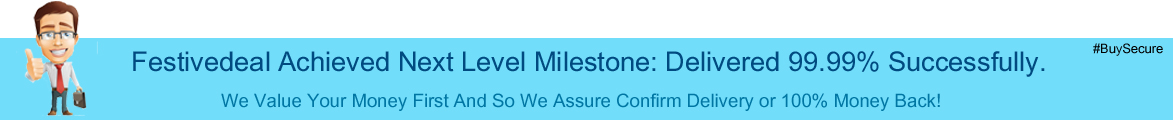
HP S6500 Wireless Mini Bluetooth Speaker, Black

Sold By : Great City Shop
Vendor Rating: 
Available Options
* Color:
The top-firing audio driver with crisp sound spread around. This HP S6500 wireless mini Bluetooth speaker has a sleek and beautiful look that is built with perfection. It has built-in buttons to keep you in control and long-lasting battery to support up to 10 hours on the move. Easy to carry anywhere-anytime!! The device connects in a 30-foot range with Bluetooth device.
FROM MANUFACTURER
Use the HP S6500 Wireless Speaker to stream your favorite sounds for up to 10 hours, and enjoy high-quality audio anywhere.
Below image is only for reference and display. The actual product color is displayed and written above.
|
A. Indicator Lights on the Front of the Speaker 1. Bluetooth light: - A blinking blue light indicates the speaker is in pairing mode 2. Battery light: - When the light is on, the batter is charging 3. Microphone Light: - The microphone light indicates the speaker is operating. |
/HP S6500 Wireless Mini Speakers-Black-Festivedeal - India Online Shop-6.jpg) |
/HP S6500 Wireless Mini Speakers-Black-Festivedeal - India Online Shop-4.jpg) |
B. Connection Ports on the Back of the Speaker - An audio port and a USB connection port are located on the back of the speaker. |
|
C. Connecting the Speaker Using Bluetooth - If the speaker is not connected to a device with an audio cable or a USB cable, the speaker automatically attempts to connect to a device using Bluetooth. |
/HP S6500 Wireless Mini Speakers-Black-Festivedeal - India Online Shop-3.jpg) |
/HP S6500 Wireless Mini Speakers-Black-Festivedeal - India Online Shop-2.jpg) |
D. Connecting the Speaker Using an Audio Cable Use the following steps to connect to the speaker with an audio cable. |
|
E. Connecting the Speaker Using a USB Cable Use the following steps to connect the speaker to a device with a USB cable. |
/HP S6500 Wireless Mini Speakers-Black-Festivedeal - India Online Shop-1.jpg) /HP S6500 Wireless Mini Speakers-Black-Festivedeal - India Online Shop - 1) /HP S6500 Wireless Mini Speakers-Black-Festivedeal - India Online Shop - 1.jpg) |
PRODUCT TECHNICAL SPECIFICATIONS
General Info
Brand – HP
Model Number – S6500
Type – Wireless Bluetooth Speaker
Suitable For – PC, Mobile, Laptop, Tablet, MP3 Player
Portable – Yes
Wired / Wireless – Wireless
Remote Control – No
Speaker Specifications
Configuration – Mono Channel
Sound Type – Mono
No. of Speaker – 1
Control Buttons – Yes, On/Off, Play/Pause, Volume up/Volume Down
RCA Jack – Yes, 3.5 mm audio jack input
Impedance – 20 Ohms
Frequency Response – 200 Hz to 12 kHz
Maximum SPL – 80 dB
Bluetooth – Yes, 4.0
Bluetooth Range – 30 ft
Memory Card Slot – No
AUX – Yes
Charging Port –Yes
Other Specifications – Speaker with Bluetooth wireless connectivity and 3.5 mm audio jack input. Speaker can be used for phone calls.
Speaker Power Details
Power on/off Indicator – Yes, Speaker Light
Power Source – Battery
Rechargeable Battery – Yes
Power Output – 2W RMS - 2.4 W on peak
Play Backup Time – 10 hours
Charging Time – 4 hours
Dimensions (Approx)
Weight – 384 gm
Height – 10 cm
In Packages
Speaker, USB Cable, Warranty card, and Quick Start Guide
Warranty Details
Warranty Covered – 1 Year limited manufacturer warranty on product manufacturing defect only from the date of purchase
Warranty Not Covered – Any Physical Damage or Liquid Damage or any other damage occurred by customer. For detail also read our T & C.
**Please note that the above given device image may vary from the actual device due to photography light, though you will get the same product.
| Speaker General Info | |
| Product Condition | New |
| Speaker Specifications | |
| Bluetooth | Yes |
| Memory Card Slot | No |
| Power On/Off Indicator | Yes |
Write a review
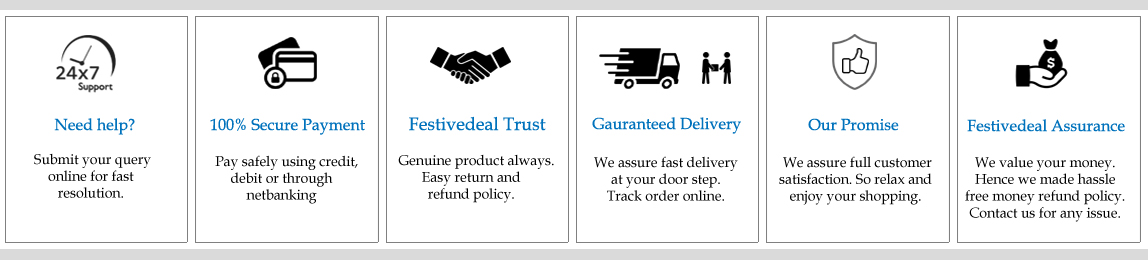

/HP S6500 Wireless Mini Speakers-Black-Festivedeal - India Online Shop-15-500x554.jpg)
/HP S6500 Wireless Mini Speakers-Black-Festivedeal - India Online Shop-10-75x83.jpg)
/HP S6500 Wireless Mini Speakers-Black-Festivedeal - India Online Shop-11-75x83.jpg)
/HP S6500 Wireless Mini Speakers-Black-Festivedeal - India Online Shop-12-75x83.jpg)
/HP S6500 Wireless Mini Speakers-Black-Festivedeal - India Online Shop-13-75x83.jpg)
/HP S6500 Wireless Mini Speakers-Black-Festivedeal - India Online Shop-8-75x83.jpg)
/HP S6500 Wireless Mini Speakers-Black-Festivedeal - India Online Shop-7-75x83.jpg)
/HP S6500 Wireless Mini Speakers-Black-Festivedeal - India Online Shop-9-75x83.jpg)










por142/Portronics-Plugs-Portable-Sound-Blue-1-500x554.jpg)



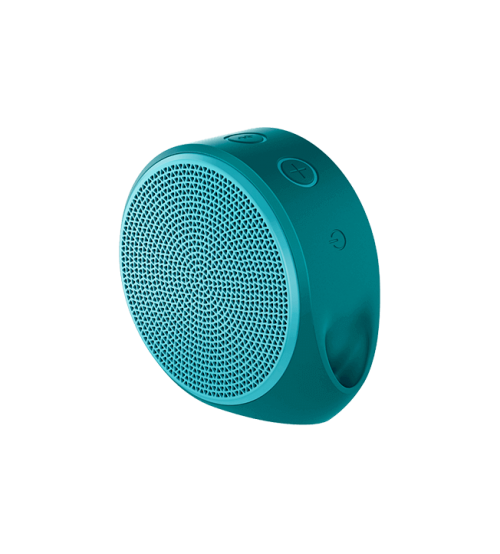

/logitech-x300-mobile-wireless-stereo-speaker-black-and-brown-4-500x554.jpg)
/logitech-x300-mobile-wireless-stereo-speaker-blue-6-500x554.jpg)








/Sony SRS-XB10RC Bluetooth Speaker-Orange-Red-Festivedeal India Online Shop-17-500x554.jpeg)
/Philips-BT64B94-Bluetooth-Speaker-Black-Festivedeal-online shop-15-500x554.jpeg)
/Philips- BT50A00-Bluetooth-Speaker-(Green Yellow)-festivedeal-12-500x554.jpeg)
/Sony SRS-XB10 BC Bluetooth Speaker- Black- Festivedeal- India Online Shop - 5-500x554.jpeg)
/Sony SRS-XB10 LC Bluetooth Speaker-Blue-Festivedeal- India Online Shop-8-500x554.jpeg)
/Sony SRS-XB10 Bluetooth Speaker-Green-Festivedeal India Online Shop-8-500x554.jpeg)
/Philips BT64A94 Bluetooth Speaker-Blue-Festivedeal India Online Shop-5-500x554.jpeg)
/Philips BT64R94 Bluetooth Speaker Red-Festivedeal India Online Shop-5-500x554.jpeg)
/Philips BT64W94 Bluetooth Speaker-White-Festivedeal India Online Shop-5-500x554.jpeg)